








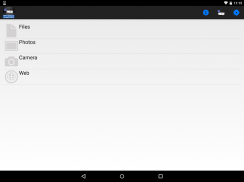

Wireless Image Utility 1.2.2

Description of Wireless Image Utility 1.2.2
*New application "MultiPresenter" is available.
https://play.google.com/store/apps/details?id=com.necds.MultiPresenter
Wireless Image Utility is a software for projecting photos and documents to the NEC projector via wireless LAN from Android Devices.
[Main Features]
Images and documents stored in Wireless Image Utility can be projected to the projector. Photos in the album can also be projected to the projector.
[Camera Feature]
Images captured by the built-in camera can be projected to the projector in real time.
[Web Feature]
Web pages can be projected to the projector.
[Mirroring Feature]
Displaying contents in your device can be projected to the projector.
* Can not project contents like a copy protected.
[Marker Feature]
You can draw lines or characters into projected photos / documents.
[Pointer Feature]
You can display the pointer where you want the attention of photos and documents.
The pointer can be changed by pinching in or out.
[Projector Control Feature]
You can control the connected projector. Switching input signal, Picture-Mute, Sound-Mute, etc. are available.
[Supported Projectors for Multiple Connection Feature]
- NP-UM352W
- NP-UM351W/NP-UM301W/NP-UM361X/NP-UM301X (FIRMWARE 1.02 or later)
- NP-M403W/NP-M363W/NP-M323W/NP-M403X/NP-M363X/NP-M323X/NP-M283X/NP-M353WS/NP-M303WS/NP-M333XS/NP-M403H/NP-M323H/NP-M353HS/NP-M323HS/NP-M303HS
- NP-P502HL/NP-P502WL
- NP-P502H/NP-P452H/NP-P502W/NP-P452W
[Supported Projectors]
- NP-M402H/NP-M322H
- NP-M402W/NP-M362W/NP-M322W/NP-M402X/NP-M362X/NP-M322X/NP-M282X
- NP-M332XS/NP-M352WS/NP-M302WS
- NP-M361X/NP-M311X/NP-M271X/NP-M311W/NP-M271W
- NP-M350X/NP-M300X/NP-M260X/NP-M230X/NP-M300W/NP-M260W/NP-M350XS/NP-M300XS/NP-M260XS/NP-M300WS/NP-M260WS/NP-M420X/NP-M420XV
- NP-UM351W/NP-UM301W/NP-UM361X/NP-UM301X
- NP-UM330X/NP-UM280X/NP-UM330W/NP-UM280W
- NP-P501X/NP-P451X/NP-P451W/NP-P401W
- NP-P420X/NP-P350X/NP-P350W
- NP-PA621U/NP-PA521U/NP-PA671W/NP-PA571W/NP-PA721X/NP-PA621X
- NP-PA600X/NP-PA500X/NP-PA550W/NP-PA500W
- NP-PX800X/NP-PX700W/NP-PX750U (FIRMWARE3 1.05.137 or later)
- NP-PH1000U (FIRMWARE3 1.05.137 or later)
[Supported Languages]
English
Japanese
Simplified Chinese
German
French
Italian
Spanish
Swedish
Russian
Korean
Portuguese
[Available File Formats]
Adobe® PDF (.pdf)
JPEG (.jpg / .jpeg)
PNG (.png)
GIF (.gif)
Bitmap (.bmp)
[Supported Android OS]
Android OS 5.0
[Limitation]
Application will exit, when you open a passworded pdf file.

























